Talking About My Art Process
warning for: patial nudity / butt / underwear
In all those years of being an artist, I feel like I never really wrote in detail about how I draw.. or did I?. So sit back and enjoy some writing, completely free. wow!
Primary software: LayerpaintHD
Secondary Software: Ibis Paint
Hardware: Samsung Galaxy Tab S7, S Pen
The ideas are often coming randomly at me. Mostly from daydreaming and scenes I imagine. What I mainly draw are my OCs, and for them coming up with ideas is easy for me. For most other things, I noticed the art turns out more basic, unless someone commissions me with a scene in mind. I can generally draw from text, unless it's way too complex... Now, the next step is getting the basics down. What angle, mood and feel do I want to give my piece. Very specific colors, except for the characters design, are often something I don't think about at this point and rather do it at a later state. When I am ready with the image in my head, I often just start sketching. However in some cases, even if not too often, I like using reference for speicific details. I'm going to use my latest fully rendered piece of art here in the article. My drawing process is of course different if I decide to draw in a different style, which happens here and there. But this is my main thing.
Sketch

My sketches are always messy, or well at least not very appealing. I always sketch character first, making rough shapes of each part of the body, sometimes with stockphotos if I'm going for more interesting poses, which I did here too. I also like doing the face in detail before moving on to the body, but this only happens if I don't draw humans. Human bodies are much easier for me to draw than faces, which is why I do it last. Then I move on to the background, (which is done without reference in this case, except for the nintendo switch). I often focus on character pose more and then decide in what kind of scene the character would fit best. (+ keeping specific areas and places in my world in mind, I love drawing those a lot). Imagining places makes it a lot easier.
Line
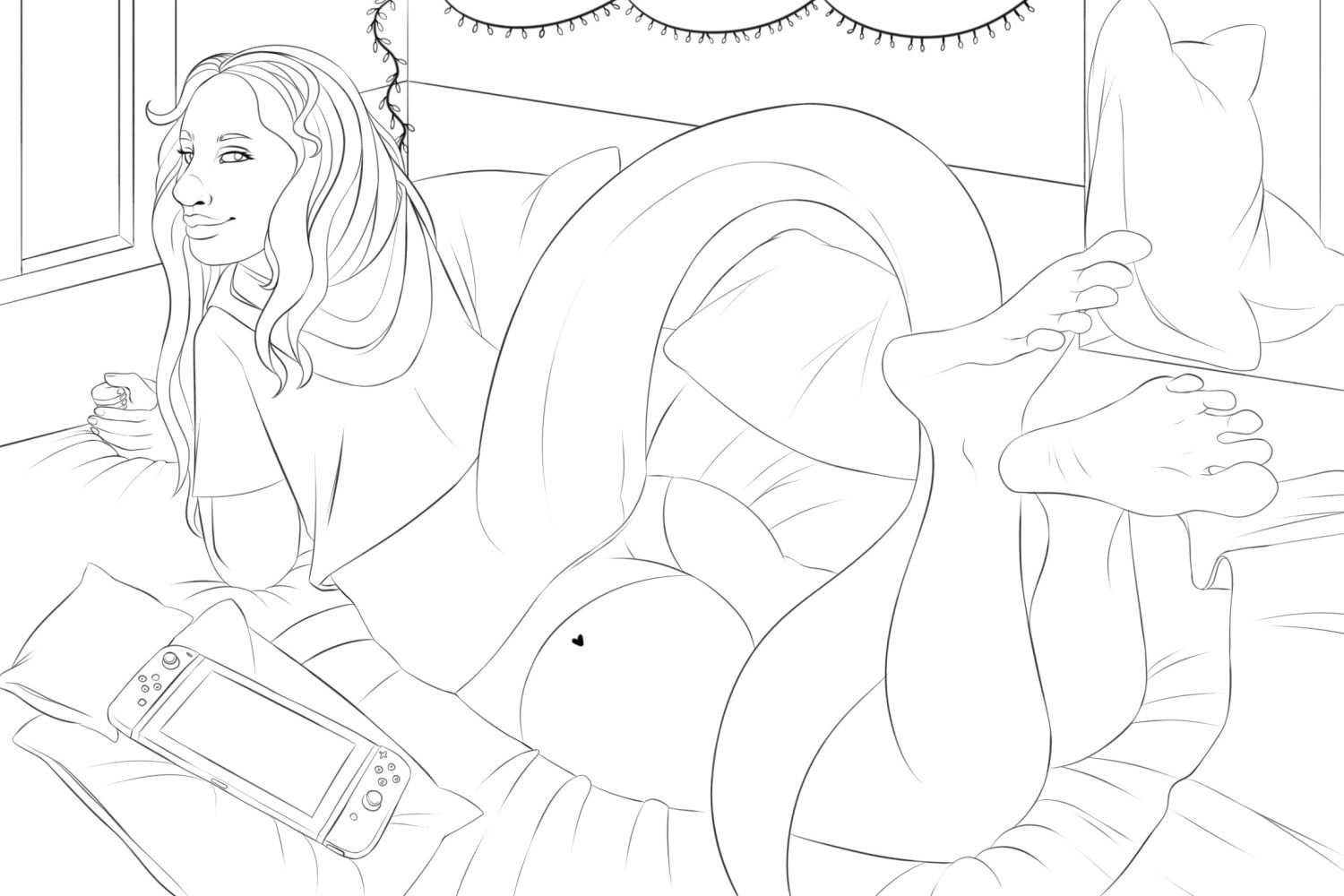
Unless I do completely lineless paintings, I always do clean lines on a new layer. I can't stand messy lines or "cleaning up" the sketch. My sketches aren't fitting for this. I am always glad when lines are done so I can finally hide that ugly sketch layer behind it. Lining is one of my favorite parts of the drawing process actually. I don't need to think much.
I absolutely love working with pressure sensitivity and line weight. Might not be as noticable here, as I was going for a more thinner style and added some more weight after saving this state. Still looks fine to me tho, as it still shows variety. In the past, I haven't done this at all, simply because of limited technology. Adding it manually by overdrawing lines over and over is pain in the ass. Glad to have better tools now. ( my drawing app always supported that, but not my past hardware)
Flat Color

Then I of course fill in the layers with color. I like to do several layers for different parts of the drawing. Often its very random and done in a way which is most comfortable for me. But background parts are always on the last layers, underneath anything else. Flat color is one of my "hate-states" because coloring in is pretty annoying, takes forever and not only that but the drawing looks awful too. I always discover pixels I missed over and over. I do not use bucket tool nor selection tools, I have zero control with that and the mess is even worse. I color in everything by hand/brush. I also don't color in the whole figure with a solid color and lock the layers on top... I need them all seperate, to attach clipping layers on them. This might work fine if your style and shading is simple, but not if you need several layers because of your detailed rendering style. It's completely fine though, I like seeing it coming together so I can finally render.
Final: Shading, Highlights, Details

Favorite part favorite partttt. My rendering is a paint mixture mainly. I love working with my hard watercolor brush, airbrush and some custom brushes for light texture. I however wouldn't suggest using airbush to shade unless you know what you're doing. For me, airbrush is what I'm extremly gentle with. I use it to "smooth things out". I never use it for hard edges or for details and shapes. Here, I used it a lot on skin, because skin is very soft and flat compared to fur or scales, which have texture. Skin can have texture as well but most of it isn't visible, unless you're very close to the person. It makes much more sense to draw it smooth. Compare it to the dragon tail, you can see some texture on it, which are the scales (done with a simple custom brush on different effect layers)
Speaking of layers.. I use them A LOT. Layers and effects are very often, but not always, my way to do it and can make a pretty big difference. I generally love to shade and highlight the high contrast parts on effect layers, rather than drawing them in normally. That way I always have more control over it and can adjust things easier. Add = highlights , Multiply = shading/ darker areas, Ambient = making things warmer (most of the time). and more...
My very last step is always highlights (any white parts, shine, glow), coloring outlines, and then exporting and importing it into my secondary program for noise filter, a bit of a zoom filter and a very gentle color gradient which helps with the athmosthere. Colors I choose always depend on artpiece. I also like to mess around with other filters and stick with what fits best. But for alot of drawings I only stick to the basic stuff I always do.